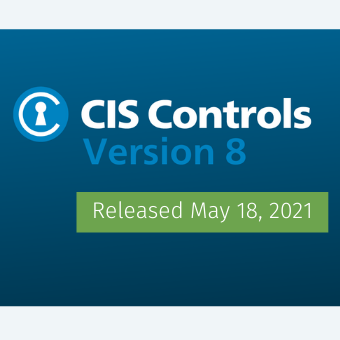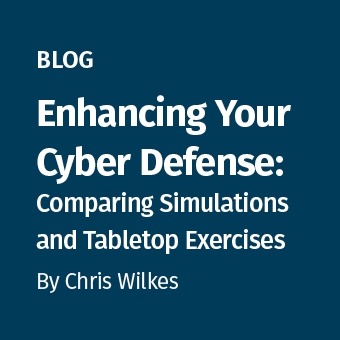The SANS mission is to empower current and future cybersecurity practitioners through training, education, and skills validation to create a safer global community. …We interrupt our regularly scheduled programing to address the impact that the coronavirus outbreak is having on our daily work life. Working from home may sound like a dream come true for many people, but if this is your first experience taking your workforce virtual, the transition will likely be a bit overwhelming at first. For those given the task of setting up a home office, what should you do first? What technology will you need? How will you stay connected to your co-workers? How will you balance your family and work life? How will I stay productive with the kids home all day?
Download our infographic to help you make the most of working remote here.

For our students, partner organizations, and the larger cybersecurity community, we’d like to offer up 18 tips and tricks for working remotely during the coronavirus pandemic.

One of the most critical aspects of working from home is the need for effective communication. Having an excellent fluid communication plan with your boss, co-workers, and your entire work team can be an integral part of your remote work success.
CORRECT YOUR MISTAKES EARLY
If you make a mistake in a call, don't hesitate to correct yourself. Call back and set the record straight or send an email or a text to clarify what you should have said. It takes courage to admit you didn't say the right thing, but that courage can avoid bigger headaches down the road. - Benjamin Wright, SANS Senior Instructor
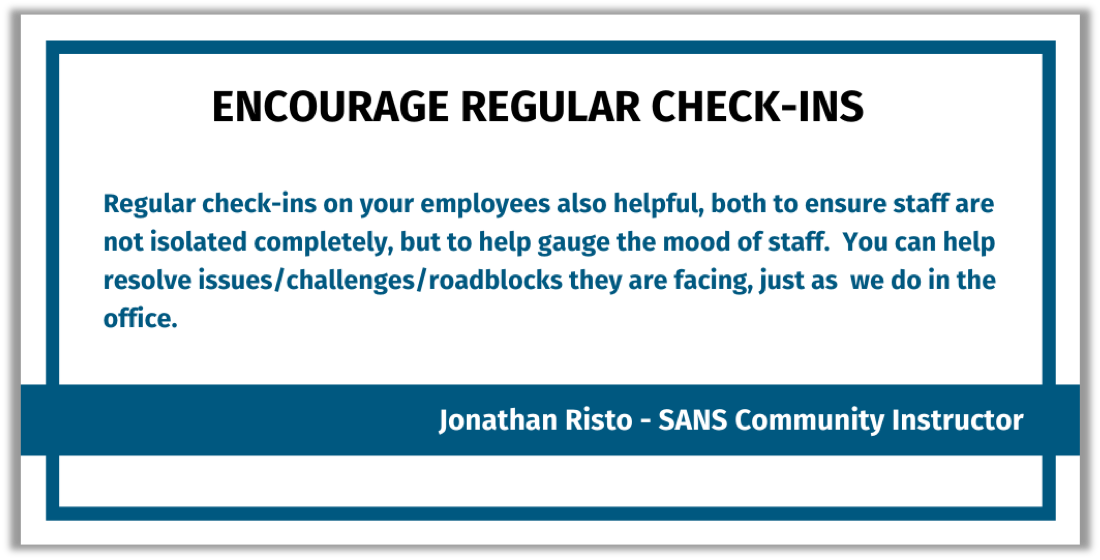
VET YOUR PUBLICLY VIEWED SPACES
While working from home and doing any video chatting with coworkers and clients, ensure that the area that is in the video frame is professional and sanitized of personal content. Consider that what is in the video behind and around you may give away more information than you wish to your video chat participants. - Micah Hoffman, SANS Certified Instructor
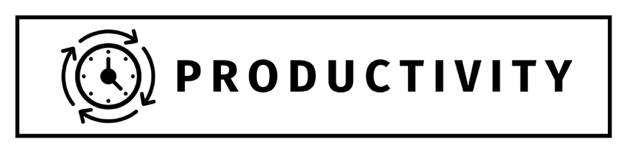
Working remotely, despite having a shorter commute into the office, is filled with countless distractions. Being productive while working at home will require some discipline, structure, and intentionality.
SET UP A SPACE JUST FOR WORK
Try to work in an area away from your children and set rules for them about disturbing you while at work. -Evan Dygert, SANS Certified Instructor
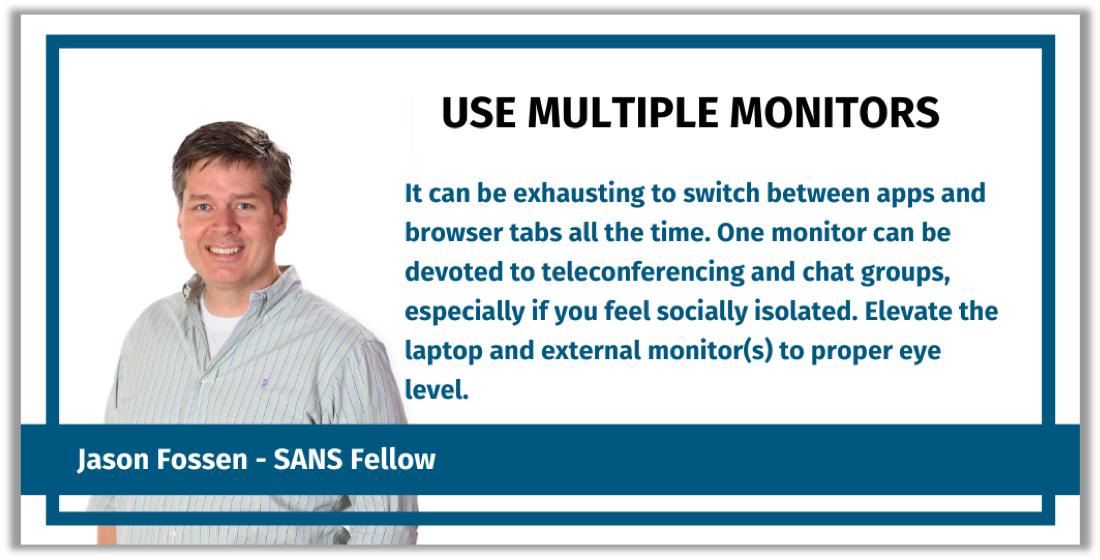
STICK TO A SCHEDULE
Devise a schedule for starting work in the morning, having lunch with a significant other, taking short breaks, and stopping work at a fixed time. Avoid looking at a phone or any computer during the breaks. - Jason Fossen, SANS Fellow

Another critical aspect of working from home is maintaining your health and physical well-being. If you’re healthy, you’ll likely be more productive and motivated, and unfortunately, the reverse of that is also true.
ESTABLISH A GOOD WORKING POSTURE
Staring down at a keyboard and screen (on my couch in front of me, for example) is a recipe for sore neck and back muscles. The same can be said for typing on a laptop, literally on my lap regarding RSIs... set yourself up for success with good working posture. - Ross Bergman, SANS Certified Instructor
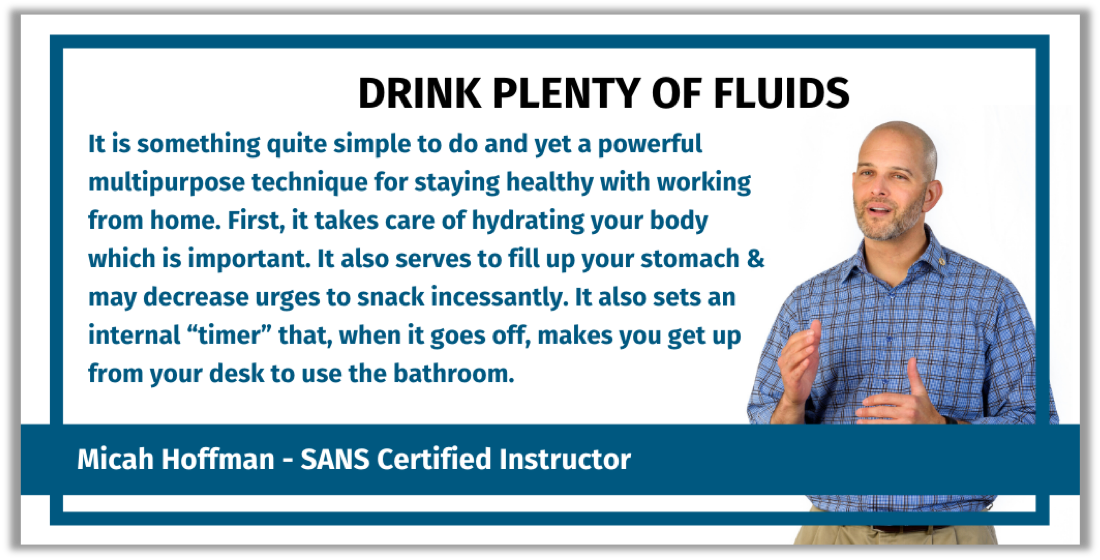
USE AMBIENT LIGHTING
Bright screens in low light can be hard on the (muscles of the) eyes, and cause headaches. - Ross Bergman, SANS Certified Instructor

When working from home - you work long days with lots of screen time and can often feel very isolated. You must implement some self-care routines into your day and week to maintain your mental health.
STIMULATE YOUR BRAIN
I have some online friends who do crossword puzzles, and we set up a crossword Slack so we could stay connected while avoiding the bad news on Facebook, Twitter, etc. - Eric Conrad, SANS Fellow
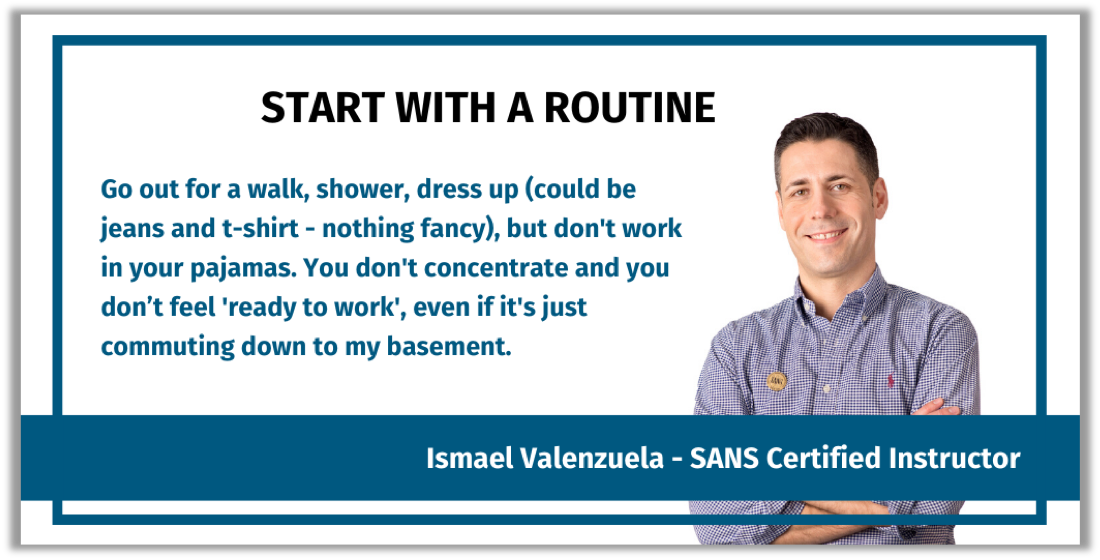
AVOID BURNOUT
Try to get outside for a few minutes each day. This self-imposed schedule won't seem important at first, but after several weeks or months it will be important to avoid burn out (and to keep your sanity). - Jason Fossen, SANS Fellow

When the lines with working from home become blurred, it’s sometimes easy to lose sight of the boundaries between the two. Here are some tips to help you stay productive at work and also leave time for your home life.
TAKE YOUR BREAKS
If this is your first time working from home, it can be very easy to be distracted by your dog (I know I do), kids, family. Find a space that you can "go to the office" and "leave the office." Keep in mind you still need to take your breaks - it's very easy to anchor yourself down especially in the comfort of your own home. "Screen-time" should be taken into consideration -- and yes, still lock your computer when you get up. - Kyle Dickinson, SANS Community Instructor
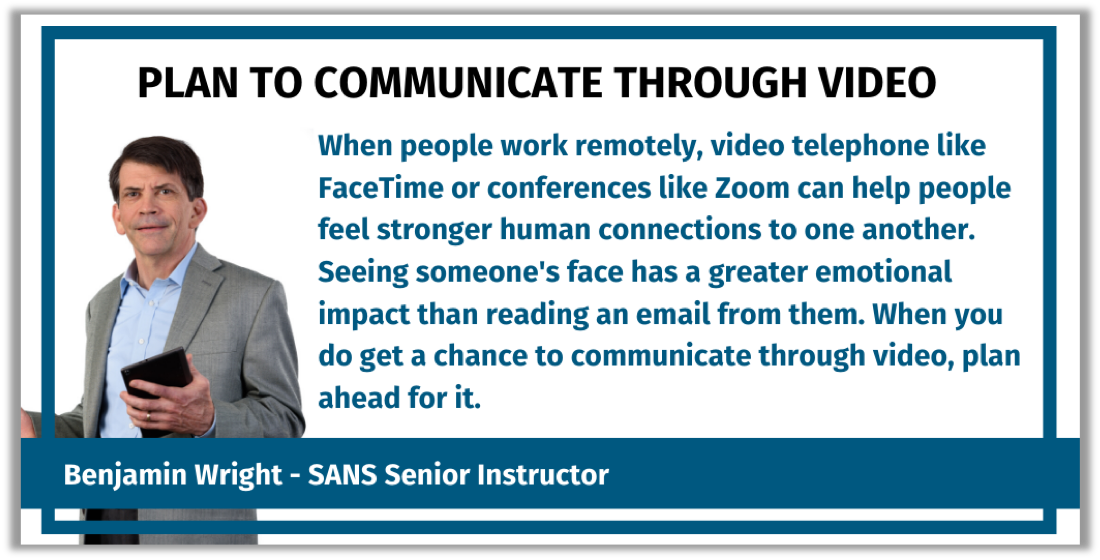
PLAN YOUR MEALS AHEAD OF TIME
Block time in your calendar for lunch. Trust me. Otherwise, your calendar will always be packed with calls and you'll end up starving, skipping meals, or worse, having junk fast food. Plan your meals ahead of time, ideally for the entire week. - Ismael Valenzuela, SANS Certified Instructor
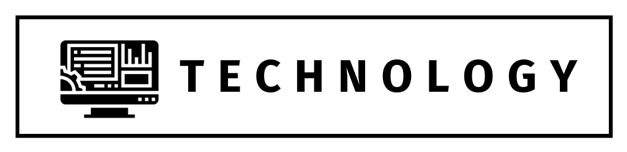
It's good to optimize not only your workspace but also your technology, connectivity, and security. This step helps to ensure that you’re productive, efficient, and feel secure. Here are some tips to help you improve your tech for working remotely.
CHECK YOUR NETWORKING SPEEDS
Find out what networking speeds are available to your home. You might be able to upgrade to a higher speed and work may pay for it. - Evan Dygert, SANS Certified Instructor
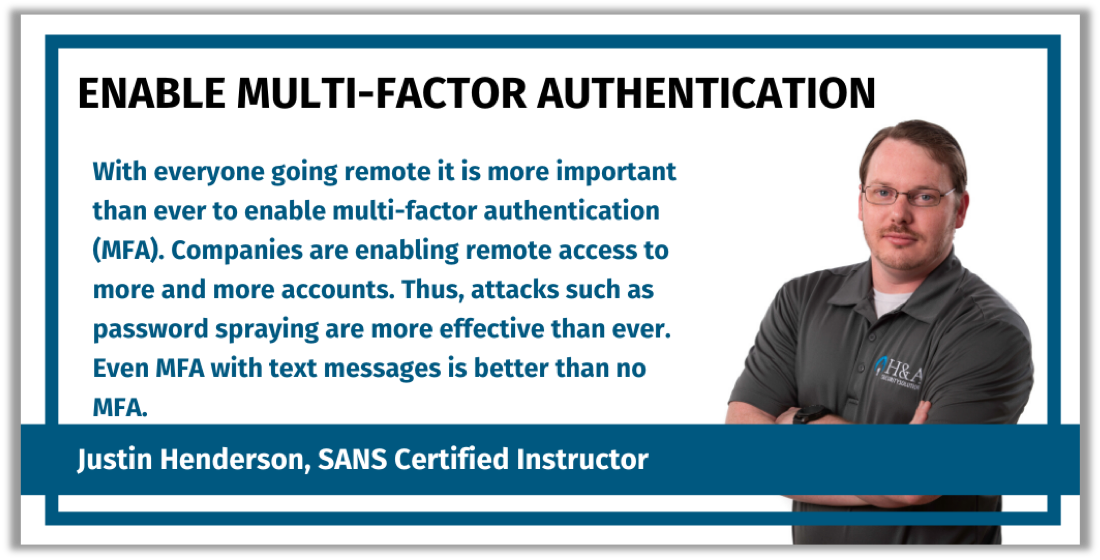
USE A WIRED CONNECTION
Use a wired connection vs. wireless (less contention that way, especially in a busy household). If your router supports it, use QoS and give yourself more bandwidth and less for stuff your kids might be using such as social media, Netflix, etc. This might be a bit more difficult if your kids are also attending online school at the same time as they will also need some bandwidth. - Derek Hill, SANS Community Instructor
Remote work is not a new concept, and the related technologies will continue to grow and evolve. But right now, this is a new task for many people working across the globe during this global crisis. The most important goal is to remain virtually connected and be forgiving of missteps as you grow into a highly effective distributed team. And remember, these practices will stay relevant and will enhance your work when everyone meets again at the office.
For many businesses, managing an entirely remote workforce is completely new — which means they may lack the processes, policies and technologies that enable employees to work from home safely and securely. Below are some videos from SANS Security Awareness that should be viewed by your staff; they contain tips and best practices while working from home.
Creating a Cyber Secure Home: https://cc.sans.org/api/previews/launch/cc2cb028-089a-452e-8723-84d19591f074
Working Remotely: https://cc.sans.org/api/previews/launch/897a9764-5859-4ff7-9ecf-b283ee70a4d1
The SANS Institute is the most trusted and by far the largest source for information security training and security certification in the world. The SANS mission is to teach individuals the essential skills and techniques needed to protect and secure an organization's critical information and business systems.