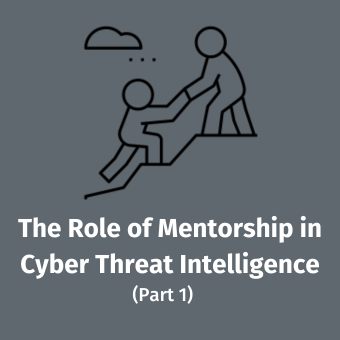My phone rang. It was a small business owner looking for some help. He had a system he wanted me to take a look at, but was light on specifics. I asked to speak to his IT person. He laughed and said he was the IT person and that he knew next to nothing about computers. An hour later I was sitting in his office filling out a chain of custody form and trying to get more information out of him.
"I can't really tell you much about it or what to look for, the system was just acting strange," he said.
"How so?" I asked.
"It seems slower than normal and I notice the lights on the back are blinking more than usual," he offered.
"When did this start?" I asked.
"Hard to say for sure, last week maybe," he said.
The conversation wasn't progressing as I'd hoped. Nevertheless, I told him I'd take a look and see what I could find out. I figured I'd start with a time line, paying careful attention to file system activity from the last few weeks and go from there.
Nothing in the time line stood out and I had no keywords or phrases of interest, no indicators of compromise to search for. I scanned an image of the drive with a couple different anti-virus tools and found nothing. Maybe there wasn't anything to find. Maybe I needed a new approach. I could build a Live View image of the system, boot it up and monitor the network traffic for anything noteworthy, a method I'd used before when in similar situations.
I collected the strings from the image using the old standby:
strings -a -t d sda1.dd>sda1.dd.asc
This collected ASCII strings and their byte offsets in the disk image.
Then I ran:
strings -a -t d -e l sda1.dd > sda1.dd.uni
to gather Unicode strings and their byte offsets.
I quickly took a look at each file with "less":
9000 /dev/null 9096 1j :1j :1j :1j : 9224 !j :1j : 9235 81j : 9352 !j :1j : 9363 81j : 264224 lost+found 264244 boot 264256 homeA/ 264292 proc 264388 root 264400 sbinR 264412 floppy 264428 .bash_history
(Note: ACTUAL FILE CONTENTS HAVE BEEN CHANGED TO PROTECT THE INNOCENT)
I knew paging through looking for evil would be inefficient. Then it occurred to me that I could apply the Least Frequency of Occurence principle that Peter Silberman spoke about a few years ago at the SANS Forensics Summit. It would at least reduce the size of the data I was looking at and data reduction is good strategy for digital forensics practitioners.
So I ran the following commands:
cat sda1.dd.asc | awk '{$1=""; print}' | sort | uniq -c | sort -gr > sda1.dd.asc.lfocat sda1.dd.uni | awk '{$1=""; print}' | sort | uniq -c | sort -gr > sda1.dd.uni.lfo
Let me explain the purpose of this compound command. The cat command dumps the contents of a file to standard output (usually your screen). The pipe (|) that follows causes the output to be passed to the awk command. AWK is a powerful utility for processing text and while I'm far from an expert in awk, I know enough to get some useful things done. In this case, awk is removing the first field in the .asc and .uni files. The first field is the byte offset where the subsequent string occurs in the original image file. Awk assigns each field a numeric value, in this case the byte offset is $1 so setting $1 to "" effectively removes that value. The print command sends the line of text to standard output where it is piped to sort. sort does what you expect. Next the uniq -c command removes duplicate lines and counts the number of occurrences of any duplicate lines, this data is then piped again to the sort command and this time we tell sort to do a numeric sort and to reverse the output. The results of all of this is redirected to a new file called "sda1.dd.asc.lfo" and "sda1.dd.uni.lfo", respectively.Now when I look at "sda1.dd.asc.lfo", I see something like this:
3703 GCC: (GNU) egcs-2.91.66 19990314/Linux (egcs-1.1.2 release) 1268 return; 1116 else 757 done. 755 Disabling CPUID Serial number... 734 .text
Field one in this file is a number of times the string after it occurs in the disk image. So far so good. If an attacker has placed code on this system, I would expect it to be one of the least frequently occurring items on the system. Let's jump to the bottom of the file and look at the least frequently occurring strings:
1 `|~\ 1 `<% 1 `~+<
Hm, well this is certainly ugly and not very useful. I needed to further reduce the data set. I sent out a call for a new command like "strings" called "English" that would be smart enough to discern English text from garbage.
Within minutes people were replying that I could use grep and a dictionary file. On my Ubuntu box there are several dictionary files including one in "/usr/share/dict" called "american_english" that contained 98K+ words. I decided to clean it up a little by running "strings" against it to remove short words that may yield false positives and I removed all words containing apostrophes just because. The result was a file containing just under 73K words.
I was afraid that grep would take forever to search for matches in my ".asc" and ".uni" files, but figured I'd try it and leave it running overnight. To my surprise, it finished quickly, but didn't appear to eliminate the garbage at the end of the file. I thought grep may be silently failing due to the size of the dictionary file, but after a little trial and error, I discovered the problem was that the first line of the dictionary file was blank. Blank lines in your indicators of compromise of keyword file is a known problem, get rid of them.
Because the dictionary file is a list of "fixed strings" and not regular expressions, I used the "-F" flag (nod to ubahmapk for that) to tell grep to interpret the strings as such, this dramatically improves performance and that is a huge understatement. The commands I used were:
grep -iFf american_english_short sda1.dd.asc.lfo > sda1.dd.asc.lfo.words grep -iFf american_english_short sda1.dd.uni.lfo > sda1.dd.uni.lfo.words
The "-i" tells grep to ignore case when matching and the "-f" tells grep that the "patterns" are to be read from a file.
Now the least frequently occurring lines in "sda1.dd.asc.lfp.words" looked like this:
1 %02(hour{date}):%02(min{date}) \
1 02 4 * * * root run-parts /etc/cron.daily
1 01 * * * * root run-parts /etc/cron.hourly
1 # 0 1 0 1 1200 baud
Gone was the garbage, granted there was still plenty of useless info to wade through, but at least now there was less of it. And within minutes of careful review of the least frequently occurring text, I noted the following:
1 else if $HISTFILE has a value, use that, else use ~/.bash_history.
1 } else if (!(get_attr_handle(dcc[idx].nick) & (USER_BOTMAST | USER_MASTER))) {
1 } else if (get_assoc(par) != atoi(s)) {
That middle line looked awfully suspicious. I went back to my original strings file and grepped for "USER_BOTMAST":
grep USER_BOTMAST sda1.asc ... 8819144 if ((atr & USER_BOTMAST) && (!(atr & (USER_MASTER | USER_OWNER))) 8820316 if ((get_attr_handle(dcc[idx].nick) & USER_BOTMAST) && 8823918 if ((get_attr_handle(dcc[idx].nick) & USER_BOTMAST) && ...
Now I had the byte offsets where the "USER_BOTMAST" string occurred in the disk image. I recovered the file using the techniques we teach in SANS Forensics 508 and saw the following:
/* This file is part of the eggdrop source code copyright (c) 1997 Robey Pointer and is distributed according to the GNU general public license. For full details, read the top of 'main.c' or the file called COPYING that was distributed with this code. */ #if HAVE_CONFIG_H #include #endif #include #include #include #include #include #include "eggdrop.h" #include "users.h" #include "chan.h" #include "tclegg.h" ...
Of course this approach will not be appropriate in many cases. Thankfully, we almost always have more useful information to go on, but it's fun to explore new techniques and think about new ways of tackling cases and who knows, you may be faced with a situation where looking for least frequently occurring artifacts will yield useful information. The other point of this post is, ahem, pedagogical. That is to say, the information presented here is not meant to be applied exactly as it has been in this post, it is meant to expose less experienced Linux users to some powerful command line tools and to spur thought and conversation about unorthodox approaches to investigations.
I'll follow this post in a few days with another that is orthogonal. It will be less about forensics specifically, but for those who use the Linux command line for forensics, it may prove useful.
Dave Hull is an incident responder and forensics practitioner for Trusted Signal.