SEC595: Applied Data Science and AI/Machine Learning for Cybersecurity Professionals


Experience SANS training through course previews.
Learn MoreLet us help.
Contact usBecome a member for instant access to our free resources.
Sign UpWe're here to help.
Contact Us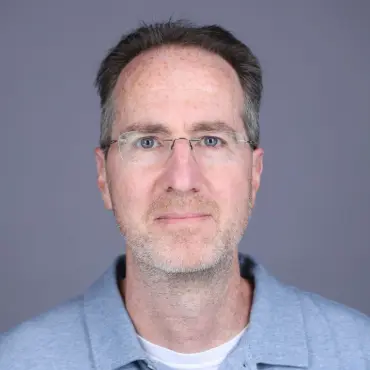
[Author's Note: This is the 2nd in a multi-part series on the topic of "Protecting Privileged Domain Accounts". My primary goal is to help incident responders protect their privileged accounts when interacting with comprised hosts, though I also believe this information will be useful to anyone administering and defending a Windows environment.]
I realize the LanMan (LM) hash is old-hat for many, but I've recently discovered that the LM hash is even more dangerous than I previously realized. This is due to both the ease of cracking LM hashes on today's hardware, as well as the obscure fact that there is currently no Microsoft-provided feature to remove LM hashes from memory. So even if you think you've heard it all with regard to LM hashes, I encourage you to read on to make sure you are aware of LM hashes lurking in memory.
Although the issues with LM hashes are well-documented, let me just briefly describe how LM hashes are created and you will immediately recognize several significant issues with this algorithm. These issues highlight exactly why we need to get rid of the LM hash. In a nutshell, here's how the algorithm works, per Wikipedia:
There are plenty of bad choices that were made in the design of this algorithm. Let me quickly point out a few:
These significant issues are the reasons that pre-computed rainbow table attacks are so effective against LM hashes. The most effective pre-computed attack against LM hashes that I have seen was brought to my attention by Chad Tilbury. While teaching SANS Forensics 408, Chad pointed out to the class this project to put the LM hash rainbow tables on solid state drives. This is an incredibly fast and inexpensive solution for cracking very complex 14-character passwords in just 5-11 seconds! What does this mean? This means that if your (or your users') LM hash is available to an attacker, they will know the clear-text password almost instantly.
So if all that isn't ugly enough, let's move on to the really ugly stuff. But before we do, I need to point out that Microsoft has long recognized the weaknesses of the LM hash and provided us with some techniques for disabling its use. Let me review these techniques and then I'll show you a glaring omission in Microsoft's attempts to protect us from the LM hash.
By default, Windows Vista and higher no longer store LM hashes on disk (in the SAM database) by enabling the "NoLMHash" Registry setting. Furthermore, this MS article describes how to disable it for older operating system versions, as well as in Active Directory. In a nutshell, it describes how to push the NoLMHash setting via Group Policy, as shown here on my test domain controller:
Another mitigation option from Microsoft provides a way to prevent Windows from authenticating with the LMv1/LMv2 challenge-response network authentication protocol. In the next few weeks I will post an article to discuss network authentication in-depth, so I won't go into all the inner workings here. Suffice it to say that an LM hash is required to complete LMv1 or LMv2 challenge-response network authentication. So if we disable the LM challenge-response protocols as provided by Microsoft, and specify that only the newer NTLMv2 protocol be used (which only requires the NT hash, not the LM hash), then Windows shouldn't need the LM hash, right? That's my thinking.
So here I have changed the network authentication level to the most secure setting, which is to only allow NTLMv2 (as well as Kerberos)-effectively disabling the LM challenge-response protocols:
Now I want to test the effectiveness of these changes and see if it truly disables LM hashes as I would expect. I will do this on a Windows 7 SP1 system, hoping that the latest OS will provide the necessary protection against storing LM hashes.
On my Windows 7 test machine named USER-WIN7, which is joined to the MSAD2 test domain I used in my previous article, I updated Group Policy to reflect the changes made above to the domain's GPO. Here are the new settings reflected on the Windows 7 client:
For good measure, I have also changed local account MIKE's password and domain account MSAD2-RESPONDER2's password and then rebooted the machine:
Now here's where it gets really ugly. Having implemented the policy to disable the storage of LM hashes, we should not see LM hashes stored on disk. And by implementing the policy to disable the LM challenge-response protocols over the network, there should be no need for the LM hash to be stored in memory. After all, why would it, since it is not needed for local or remote use now? Well, time to see what happens in practice.
After making the changes above to presumably prevent the use and storage of LM hashes, I've logged on at the console of the Windows 7 host as domain user MSAD2-RESPONDER2. I have also issued the RunAs command to logon the local user MIKE. This will allow us to see both users' hashes loaded into memory.
Let's first look at the local hashes on disk.
As expected, no LM hashes are available. The first 2 accounts are disabled by default and no password was ever set for them. For user account MIKE, only his NT hash is available. So far, so good!
Now we need to look at what hashes are in memory.
This is not good at all! It turns out that Windows calculates and stores the LM hash in memory, assuming the password is less than 15 characters, regardless of what the host or domain settings are for LM hash storage and LM challenge-response!
Now with the LM hashes in hand, we can easily crack the passwords. Here I'm using the previously discussed SSD implementation of the LM rainbow tables from Objectif Sécurité:
This is scary stuff! This means that essentially any user who has their machine comprised and hashes dumped from memory will have effectively divulged their clear-text password, since freely-available LM rainbow tables can crack the most complex 14-character passwords in just seconds.
Let that sink in for a second... I discussed last time how devastating pass-the-hash attacks can be, which is absolutely the case. However, if attackers can just get the actual password, in most environments that opens up many more systems to attack from inside and often outside the network.
This issue of having LM hashes in memory was identified in Hernan Ochoa's paper describing his tool Windows Credentials Editor (see page 23 of his paper). For confirmation beyond Hernan's paper and my own testing, I contacted Microsoft about this issue and the unofficial response I received was that they are aware of the problem. The general message was that even if they were to fix this problem, there are still the significant issues of pass-the-hash as well as LSA-encrypted passwords (which I'll cover next week), so they don't see enough reward versus the risk of changing a significant piece of their code base.
I realize this is a stretch, but here's what I will label as the one "good" thing about the LM hash? The fact that a 15-character password or greater will completely break the algorithm, and thus Windows cannot calculate and store the LM hash in memory (or on disk). So here's our one defense for this issue, make your passwords 15 or more characters!
To demonstrate this, I will change local user MIKE's password and domain user MSAD2-RESPONDER2's password to a value greater than 14 characters:
Now after a logoff/logon, let's recheck those hashes in memory:
Whew! The one redeeming value of the LM hash algorithm?the fact that we can completely break it with a sufficiently long password. A nice side effect of this is that with a password of 15 or more characters, you'll also make your NT hash very resistant to pre-computed attacks. That said, we still have to protect the NT hash to avoid pass-the-hash attacks. The way to do this is to avoid interactive logons with privileged accounts.
With the effectiveness of LM rainbow tables on today's hardware, we have to consider LM hashes effectively equivalent to clear-text passwords. Unfortunately, we do not have a Microsoft-provided mechanism for disabling the LM hash in memory. So for accounts you use for interactive logons, your only defense is to make sure you set your passwords to be 15 characters or more in order to break the LM hash algorithm.
This is a fairly easy solution for one-off accounts, but it gets much more difficult when trying to protect thousands of end-user accounts. While you will probably get significant push back (and maybe some laughter too), it is worth at least discussing the implementation of a 15-character password policy, or passphrase policy, for your organization. That, or put pressure on Microsoft to give us better option.
More to come next week, so stay tuned!
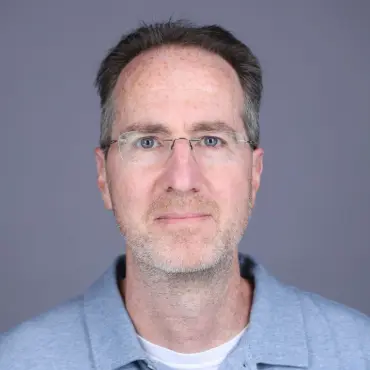
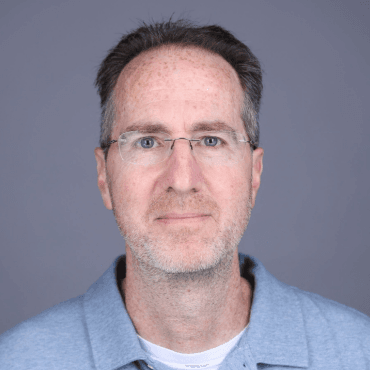
As a senior researcher at the SANS Research Operations Center and former incident response lead at Shell, Mike’s work has redefined enterprise-scale incident response and directly advanced the global community’s ability to combat cyber adversaries.
Read more about Mike Pilkington