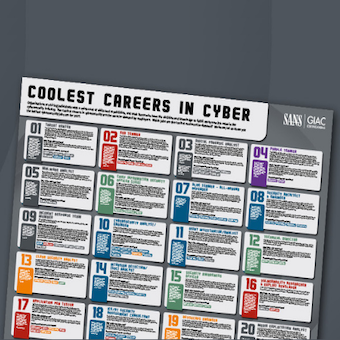When it comes to imaging a hard disk, I believe that keeping it simple is best. I also believe that faster is better. The less time it takes to prepare for imaging, and the faster the imaging speed, the sooner I can begin analysis.
I've imaged disks using many different methods. A few of the more common methods are:
- Connecting the suspect drive to a computer using Tableau write block devices and using EnCase or dcfldd
- Booting the suspect system using the Helix CD-ROM; saving the disk image to external media or to a network share
- Using a self-sustaining device such as the HardCopy 2 by Voom Technologies
For ease of use and imaging speed, when circumstances allow for it, I much prefer using the HardCopy 2.
HardCopy 2

The HardCopy 2 contains everything needed to image a 3.5" IDE drive, without needing a computer. Simply pick up a couple SATA adapters, and a 1.8" and 2.5" drive adapter, and you're ready to image most hard drives you'll encounter.
Features of the HardCopy 2 include:
- The IDE port labeled "Read Only Suspect Drive" uses built-in write block functionality that can't be disabled (I appreciate this feature, as it reduces the possibility of making a mistake)
- Its "Wipe Drive" feature overwrites the entire destination disk with zeros —handy for sanitizing your destination disk
- Its "Format Drive" feature will format the destination disk (you can choose NTFS or FAT32)
- Its "Image Drive" feature performs a bit-level image of the source drive, saving it as a file onto the (pre-formatted) destination drive (It also records critical information about the source drive, including its make/model, geometry, serial number, and an MD5 hash of the drive as calculated during the imaging process)
- Its "Clone Drive" feature will perform a bit-level copy of the source drive onto the destination drive
Summary
Because the Hard Copy 2 (with the help of a few inexpensive adapters) can quickly image hard drives in a forensically sound manner, with very little prep time, it has become my tool of choice. I use it to sanitize my destination drive, format it with NTFS, then image the source drive to a file. It's compact size lets me keep it, the needed adapters and accessories, and a couple hard drives in a Pelican 1450 case.
Brian Eckman, GCFA Silver #434, is currently the lead Forensic Analyst at the University of Minnesota. In addition to the GCFA, Brian holds the EnCE certification, and serves on the REN-ISAC Technical Advisory Group.