SEC595: Applied Data Science and AI/Machine Learning for Cybersecurity Professionals


Experience SANS training through course previews.
Learn MoreLet us help.
Contact usBecome a member for instant access to our free resources.
Sign UpWe're here to help.
Contact UsIn honor of World Password Day on May 6th, we wanted to share some key background and behaviors on passwords.

In honor of World Password Day on May 6th, we wanted to share some key background and behaviors on passwords. Passwords are often one of the most painful and confusing security behaviors we teach people, and yet passwords are also often one of the greatest risks to most organizations. Passwords (also commonly called credentials) have become one of the primary targets of cyber attackers, especially attackers with more advanced skill sets or those who are attempting to persist long-term in a target organization’s environment. TTPs (Tactics, Techniques and Procedures) is a taxonomy defining the common behaviors of cyber attackers when targeting and hacking into and persisting within an organization’s environment. A variety of reports, data, and statistics in the past 18 months have demonstrated a shift in how threat actor TTPs have changed, from a focus on malware to a focus on passwords. Phishing used to be a means to infect a computer, now phishing and social engineering related attacks have become the means to gain valid passwords.
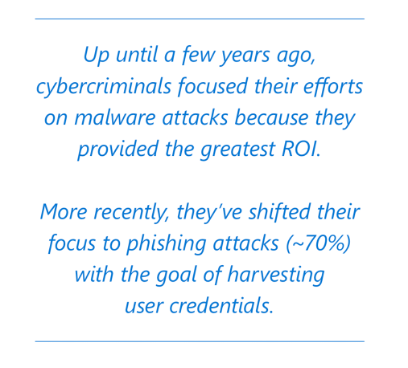
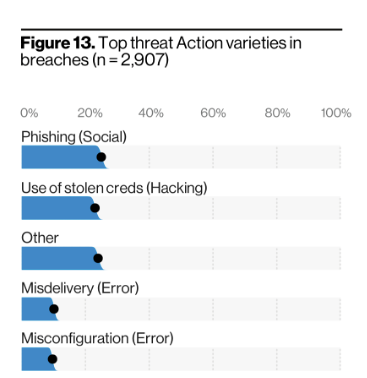
The reason for this change in TTPs is it is much harder for security teams to detect an intruder if that intruder is using valid credentials to pivot and traverse through an organization’s systems and data. The term is called ‘living off the land’ and implies a cyber attacker is using the same valid tools and credentials that authorized individuals use, so the cyber attacker’s activities blend in with and appear to be legitimate. This is why passwords have become one of the primary targets and why stolen or compromised credentials have become one of the top risks for organizations.
The Key Lessons for Passwords We Recommend You Focus On
In many ways, the goal of your password training should focus on making passwords as simple as possible. In addition, a great deal has changed in the past five years on best practices for passwords, to include password complexity being replaced with password length and discontinuing the policy and use of password expiration. One of the most effective ways to simplify passwords in your organization could begin with a review and update of your organization’s security policies and procedures concerning passwords.
Strong, secure passwords are key to helping reduce risk to your organization and for people to protect themselves at home. However, in the past, security policies have traditionally made passwords both confusing and difficult. The simpler we can make strong passwords for people, the more likely they will use them, and the more we all benefit. To help your organization and employees create a secure work-from-home environment, we put together a free toolkit that covers step-by-step guides, quick tips, and videos for individuals and their families. Now more than ever we need to equip our remote workforce with the right tools to defend themselves, and as a result, the organization as a whole, against evolving cybersecurity threats.


Lance revolutionized cyber defense by founding the Honeynet Project. At SANS, he has empowered over 350 organizations worldwide to build resilient security cultures, transforming human risk management into a cornerstone of modern cybersecurity.
Read more about Lance Spitzner