SEC595: Applied Data Science and AI/Machine Learning for Cybersecurity Professionals


Experience SANS training through course previews.
Learn MoreLet us help.
Contact usBecome a member for instant access to our free resources.
Sign UpWe're here to help.
Contact Us
Apply your credits to renew your certifications
Train at your own pace from wherever you are
Course material is for individuals with an understanding of IT or cyber security concepts
Elevate security briefings from forgettable data dumps to compelling narratives that drive action and secure stakeholder buy-in with this cybersecurity presentations course.
Valuable information, well presented, and effectively explained and demonstrated. I really enjoyed it all, and I am very much looking forward to the rest of the course.
In the cybersecurity realm, technical prowess alone rarely drives change. SEC403 equips professionals with the precise communication tactics needed to transform technical findings into actionable intelligence that resonates with diverse audiences. This intensive course addresses the critical gap between security expertise and influence, teaching participants to craft messages that capture attention, maintain engagement, and persuade key stakeholders to act.
Participants develop essential cybersecurity presentation frameworks specific to penetration test reports, incident briefings, security assessments, and awareness training, enabling them to project authority, handle challenging questions, and adapt on-the-fly in high-stakes situations. By enhancing these communication capabilities, security professionals significantly amplify their impact, secure resources for critical initiatives, and accelerate their career trajectory while strengthening their organization's security posture.


Heather brings 24+ years of experience supporting government agencies, defense contractors, law enforcement, and Fortune 500 companies. Her extensive case experience spans fraud investigations, crimes against children, counterterrorism, and more.
Read more about Heather Barnhart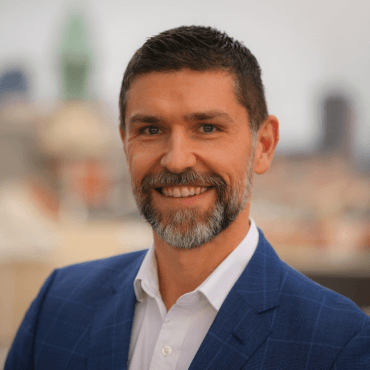
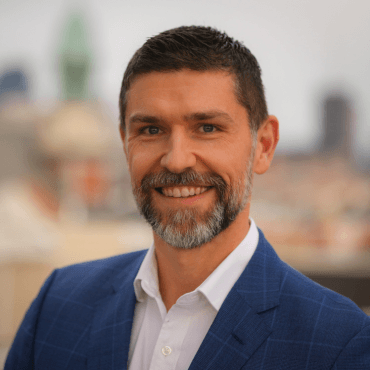
John is a Senior SANS Instructor and SOC consultant, author of SEC450 and LDR551. With deep SOC leadership experience, GIAC certifications, and hands-on labs, he equips cyber defenders with the skills to hunt, detect, and lead resilient operations.
Read more about John Hubbard

Alan transformed cybersecurity by founding SANS Institute, training tens of thousands annually, co-developing the CIS Controls, and shaping U.S. cyber policy. Through countless initiatives, he was a pivotal architect of the modern cybersecurity team.
Read more about Alan PallerExplore the course syllabus below to view the full range of topics covered in SEC403: Secrets to Successful Cybersecurity Presentation.
Master strategies to capture and hold audience attention through nonverbal communication techniques. Learn to project authority, establish presence, and identify common presentation errors that undermine credibility. Develop practical methods to reduce anxiety, manage unexpected interruptions, and continuously improve.
Learn frameworks for organizing technical content, building credibility, and keeping your audience engaged. Master visual storytelling for security data and strategies for handling technical and challenging questions with confidence.
Discover narrative frameworks designed for security incidents, vulnerability findings, and program proposals. Learn techniques for tailoring presentations to diverse audiences and emphasizing critical insights. Explore methods for creating visual timelines, deploying reference metrics, and using persuasive examples that build trust with stakeholders.
Transform your virtual presentation capabilities with practical solutions for environment optimization and technical configuration. Learn to create professional audio-visual setups, configure lighting, and establish backup systems. Develop techniques for maintaining audience engagement in virtual settings and leveraging platform features effectively.
Responsible for providing cybersecurity legal advice and recommendations, including monitoring related legislation and regulations.
Explore learning pathResponsible for operating an information system at an acceptable level of risk to organizational operations, organizational assets, individuals, other organizations, and the nation.
Explore learning pathDaily focus is on the leadership of technical teams. Includes titles such as Manager, Information Security Specialist, and Program/Project Leader.
Explore learning pathResponsible for developing and conducting cybersecurity awareness, training, or education.
Explore learning pathResponsible for managing and administering processes and tools to identify, document, and access an organization’s intellectual capital.
Explore learning pathImproves cybersecurity knowledge, skills and competencies of humans.
Explore learning pathResponsible for conducting evaluations of technology programs or their individual components to determine compliance with published standards.
Explore learning pathResponsible for consulting with internal and external customers to evaluate and translate functional requirements and integrating security policies into technical solutions.
Explore learning pathOverall class was great, and I really learned a lot about public speaking, presenting, writing emails reports and presentations.
Speaking is a skill that's essential for all cybersecurity students and professionals to develop in interpreting the technical terms to the non-technical stakeholders such as the CEO of a company. It increases the value of a cybersecurity professional having to articulate the subject matter to a company's leaders.
Great course! I will recommend it to my co-workers and people managers on the team.
The short video clips depicting the behaviors as examples helps keep these pointers memorable. I like how the premise here is "poor communications avoidance" rather than "this is what you need to memorize and do to succeed." I think more people focus on the latter rather than the former, which really sets this style of learning apart. Really well done!
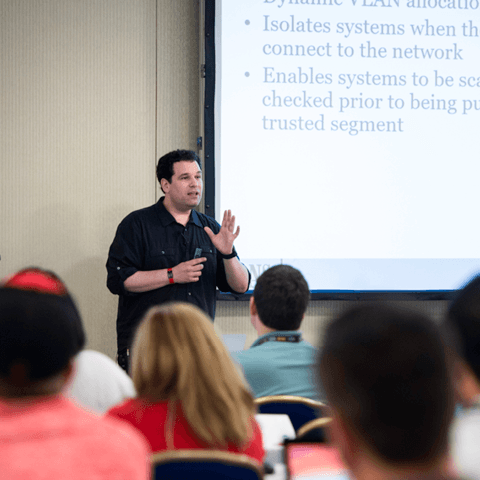
Get feedback from the world’s best cybersecurity experts and instructors

Choose how you want to learn - online, on demand, or at our live in-person training events

Get access to our range of industry-leading courses and resources