SEC595: Applied Data Science and AI/Machine Learning for Cybersecurity Professionals


Experience SANS training through course previews.
Learn MoreLet us help.
Contact usBecome a member for instant access to our free resources.
Sign UpWe're here to help.
Contact Us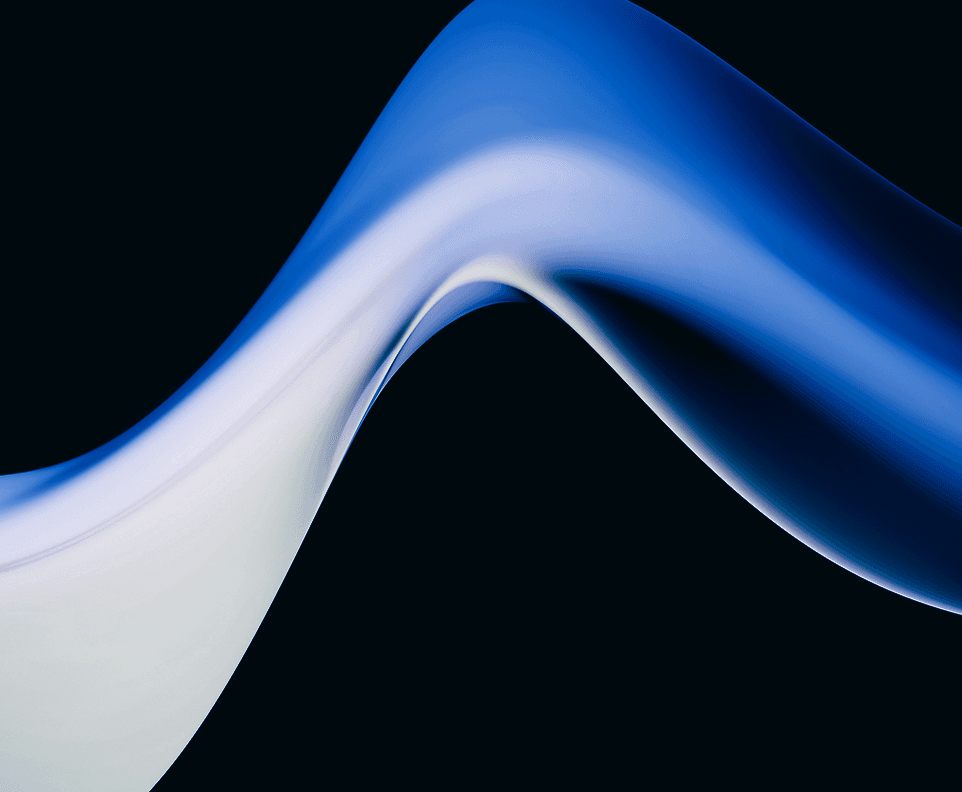
Apply your credits to renew your certifications
Attend a live, instructor-led class at a location near you or remotely, or train on your time over 4 months
Course content applicable to people with limited or no cyber security experience
Apply what you learn with hands-on exercises and labs
SEC301 introduces cybersecurity fundamentals for non-technical professionals, empowering them to understand risks, terminology, and best practices to support security in any role.
I appreciated how SEC301 broke down complex topics. The instructor made it accessible even for someone without a technical background.
This course is designed for cyber-adjacent professionals, managers, HR, legal, auditors, and other non-technical roles who need a strong foundation in cybersecurity fundamentals. Through engaging instruction and relatable examples, this course builds confidence in key areas like threats, risks, defenses, and cyber hygiene. Whether you're supporting a security team, shaping policy, or guiding business decisions, SEC301 helps you understand the language of cybersecurity and your role in protecting the organization. No technical experience required just curiosity and a desire to be cyber smart.
This course also prepares you to earn the GISF certification (GIAC Information Security Fundamentals), a globally respected credential that validates your understanding of essential cybersecurity concepts.


Rich Greene, SANS Senior Solutions Engineer and SEC301 author, brings 20+ years of cyber operations and teaching experience to the classroom. With 15+ GIAC certifications and a passion for mentorship, he equips defenders with real-world confidence and skill.
Read more about Rich GreeneExplore the course syllabus below to view the full range of topics covered in SEC301: Introduction to Cyber Security.
Begin with the essentials that make cybersecurity practical. Learn how threats become risk, why availability can be life-critical, and how trust grows from clear process and communication. Each lab brings concepts to life so you can explain, choose, and apply controls with confidence.
Build the foundations of digital trust with the core ideas behind encryption, identity, and access. Learn how math protects data, how certificates prove who’s who, and how authentication and authorization shape accountability. Each lab turns complex concepts into clear steps you can use with confidence.
Explore how data travels and what it reveals along the way. You’ll break down layers, packets, routing, and DNS, then see how firewalls and segmentation shape trust. Each lab turns network theory into clear understanding so you can follow data in motion and make smarter defense decisions grounded in visibility.
Step into the attacker’s mindset to understand how threats evolve. Section 4 explores phishing, credential abuse, wireless compromise, malware behavior, and AI-driven campaigns. Labs help you trace attacker choices, map tactics to ATT&CK and D3FEND, and build defenses that break the chain of compromise.
Section 5 ties the course together with the tools, teams, and web risks that shape real security. You’ll break down common web flaws, see how SOC technologies work in practice, and explore cloud, IoT, and AI-driven defense. Each lab shows how people and systems combine to protect data, safety, and trust.
Ensures systems and software security from development to maintenance by analyzing and improving security across all lifecycle phases.
Explore learning pathOversees full lifecycle of information systems from design through evaluation, ensuring alignment with functional and operational goals.
Explore learning pathResponsible for operating an information system at an acceptable level of risk to organizational operations, organizational assets, individuals, other organizations, and the nation.
Explore learning pathResponsible for managing the Communications Security (COMSEC) resources of an organization.
Explore learning pathDeploys, configures, maintains infrastructure software and hardware to support secure and effective IT operations across organizational systems.
Explore learning pathManages support resources and readiness for system components, ensuring operational capability through lifecycle logistics and maintenance.
Explore learning pathDesigns secure enterprise systems considering environmental constraints and translates them into enforceable security processes and protocols.
Explore learning pathResponsible for developing and conducting cybersecurity awareness, training, or education.
Explore learning pathAdd a GIAC certification attempt and receive free two practice tests. View pricing in the info icons below.
SEC301 was my first SANS course, and I was not disappointed! Keith was exceptional in presenting this information in a clear and concise manner. He took the time to really explain concepts and challenged us to think things through. I learned a great deal and look forward to future SANS events.
SEC301 is the only course of its kind. Every IT professional knows that your knowledge from networking to security is contiguous, and this is the only course I've seen that actually teaches both equally.
I never knew anything about cryptography and its complexities. This course is opening my eyes to how important it is!
As usual, SANS courses give incredible insight into the reality of the threats that are present in the cyber world. With SEC301, I have a better understanding of each threat, and the means to mitigate those threats.
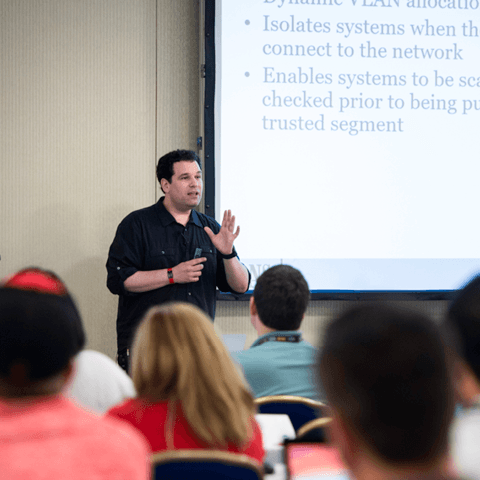
Get feedback from the world’s best cybersecurity experts and instructors

Choose how you want to learn - online, on demand, or at our live in-person training events

Get access to our range of industry-leading courses and resources