SEC595: Applied Data Science and AI/Machine Learning for Cybersecurity Professionals


Experience SANS training through course previews.
Learn MoreLet us help.
Contact usBecome a member for instant access to our free resources.
Sign UpWe're here to help.
Contact Us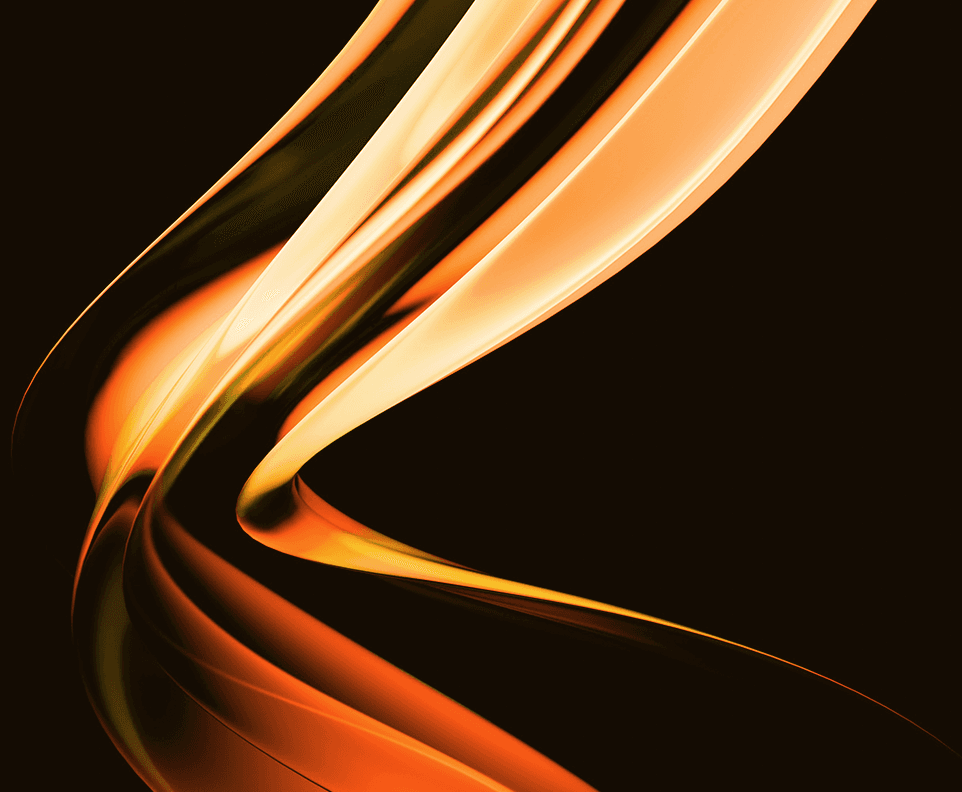
Apply your credits to renew your certifications
Attend a live, instructor-led class at a location near you or remotely, or train on your time over 4 months
Course material is geared for cyber security professionals with hands-on experience
Apply what you learn with hands-on exercises and labs
Gain the skills and methodology to secure modern Cloud Native, DevSecOps, and Kubernetes environments through hands-on labs using security controls in CI/CD pipelines for cloud systems.
BEST class I have ever taken at SANS. This is one of those courses where I can log into work after class ends and immediately start applying into my daily tasks and responsibilities. I already went on my team's Slack channel and told them this needs to be the next class they take.
The SANS SEC540 DevSecOps training course prepares security professionals to secure cloud-native and DevOps environments by implementing security controls in automated pipelines. It addresses challenges like insecure CI/CD pipelines, misconfigurations, and Kubernetes vulnerabilities while providing hands-on labs to develop practical skills. The course equips students with a DevSecOps mindset to enhance cloud infrastructure security and resilience.


Eric is a co-founder and principal security engineer at Puma Security, focusing on cloud security, Kubernetes, and DevSecOps automation. A SANS Fellow, he is co-author and instructor for three SANS Cloud Security courses.
Read more about Eric Johnson

Ben Allen is a Cloud Security Architect at the SANS Institute and a co-author of SEC540: Cloud Security and DevSecOps Automation.
Read more about Ben Allen

SANS Fellow Frank Kim helps to develop the next generation of CISOs and cyber leaders while teaching LDR512 and LDR514.
Read more about Frank KimExplore the course syllabus below to view the full range of topics covered in SEC540: Cloud Native Security and DevSecOps Automation.
This section introduces DevOps practices by analyzing and securing a vulnerable Version Control and Continuous Integration (CI) system, teaching students to identify risks, harden workflows, automate code analysis, and securely manage secrets with tools like HashiCorp Vault and AWS Secrets Manager.
In section two, students deploy cloud infrastructure with Terraform, harden network configurations, automate configuration management with Packer and Ansible, and secure container images for Kubernetes by managing misconfigurations, scanning for vulnerabilities, and securing the software supply chain with SBOMs and artifact signing.
In section three, students deploy and secure Kubernetes workloads in cloud-native services like AWS EKS and Azure AKS, applying security controls such as RBAC, workload identity, and admission control, and enabling real-time monitoring and alerting.
In section four, students learn to secure containerized and serverless workloads with blue/green deployments, CDNs, API gateways, and microservice architectures, ending with a deep dive into serverless pipelines for Azure Functions and AWS Lambda.
In section five, students learn to automate cloud security compliance with tools like CSPM and WAF, implement policy as code for automated remediation, and manage cloud configuration drift.
Ensures systems and software security from development to maintenance by analyzing and improving security across all lifecycle phases.
Explore learning pathCloud Security Engineers integrate advanced security measures into cloud and cloud-native environments, maximize security automation within DevOps workflows, and proactively mitigate threats to safeguard modern cloud infrastructures.
Explore learning pathOversees full lifecycle of information systems from design through evaluation, ensuring alignment with functional and operational goals.
Explore learning pathAssesses systems and networks to ensure compliance with policies and identify vulnerabilities in support of secure and resilient operations.
Explore learning pathResponsible for conducting software and systems engineering and software systems research to develop new capabilities with fully integrated cybersecurity. Conducts comprehensive technology research to evaluate potential vulnerabilities in cyberspace systems.
Explore learning pathOversees a portfolio of IT capabilities aligned to enterprise goals, prioritizing needs, solutions, and value delivery to the organization.
Explore learning pathResponsible for managing the Communications Security (COMSEC) resources of an organization.
Explore learning pathDesigns and evaluates information system security throughout the software lifecycle to ensure confidentiality, integrity, and availability.
Explore learning pathAdd a GIAC certification attempt and receive free two practice tests. View pricing in the info icons below.
Every single person I've sent to class has loved it. It's been transformational for them because it goes beyond security concepts and teaches how modern operations and DevOps works. It's also impactful sending developers (who are not working in cloud yet) because they want to develop in cloud and get into concepts like Infrastructure as Code.
This course definitely makes security in DevOps more relatable and concrete. Love that we are asked to fix issues.
Instructor is fantastic. Extremely knowledgeable in the subject matter and has easily answered many complicated questions.
SEC540 truly deserves the 5 of 5 excellent rating. I really can't express how impressed I am with my first SANS course.
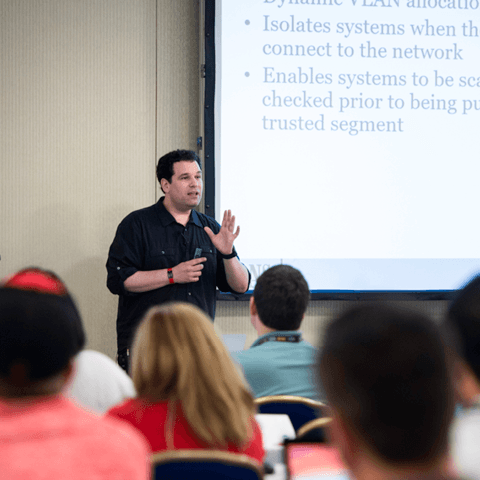
Get feedback from the world’s best cybersecurity experts and instructors

Choose how you want to learn - online, on demand, or at our live in-person training events

Get access to our range of industry-leading courses and resources